

Need some help?







Sa oras ng aksidente, tumawag agad sa ERT hotline +639177264527
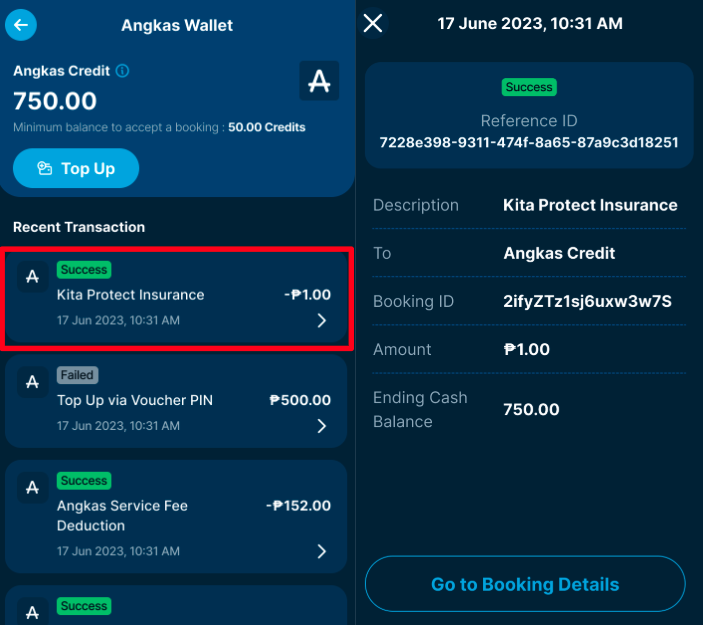



Yes. If you're treated at an accredited hospital, our insurance provider pays the hospital directly—no out-of-pocket expenses on your end. If you're treated at a non-accredited hospital, Angkas advances payment for your hospital expenses, and you'll need to submit claims documents for reimbursement.
Accredited Hospitals & Clinics:
Metro Manila:
Provincial:
Any person who is a registered and active Angkas Rider/Passenger, in good health, considered active at work, and capable of performing all activities of daily living on the date of enrollment, shall be eligible for insurance coverage between the ages of 18 and 65 years old.
Coverage applies to each ride booked on the Angkas app, from driver acceptance through passenger pick-up to drop-off.